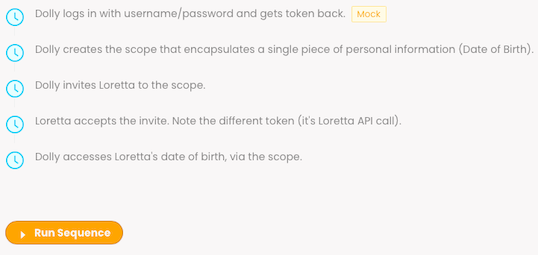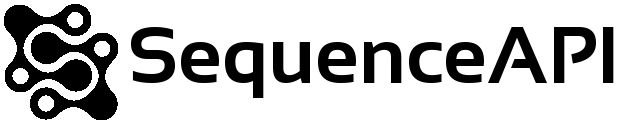The Sequence API Manual

Sequence API is easy to use, but its water run deep. Here you can find articles that explain concepts and approaches to achieving the most with Sequence API.
What is a Sequence?
A sequence is one or more calls to one or more API’s. We refer to each of these calls as endpoints. The sequence can pass defined outputs from one endpoint as an input to any later endpoint. The sequence may have an ultimate output that it provides back to you
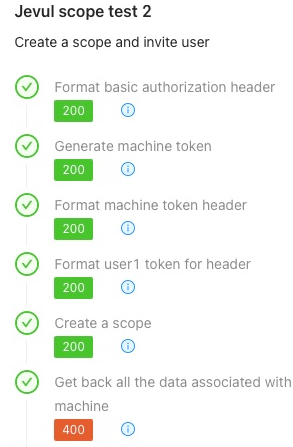
Editing a Sequence
Sequences are written as JSON, typically in a browser in the Sequence API website, though they can be written externally and added through our API or node module. We have tutorials on the syntax so this is meant only as a high level view. The JSON really has 2 parts:
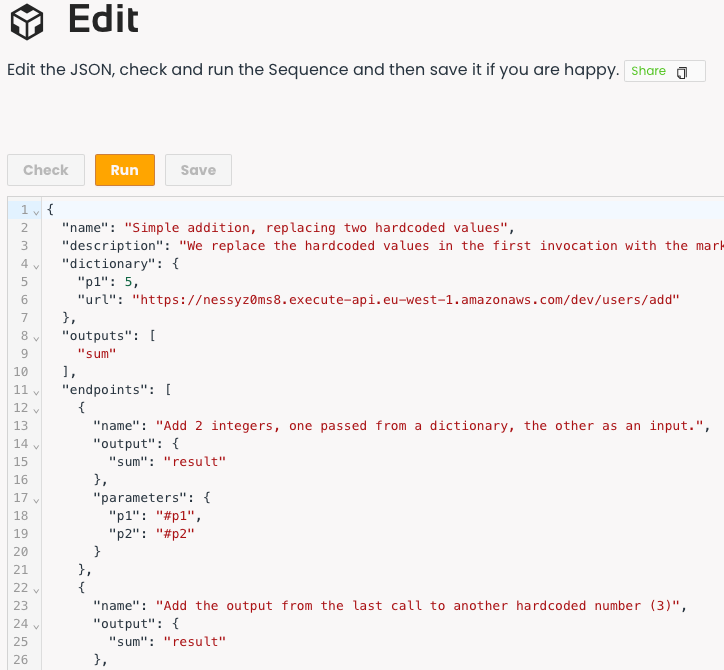
Running a Sequence (Part 1)
You run a sequence either to extract some output from a series of API calls, or to test the expected behaviour of that series (it passes with a given set of inputs, it fails with a different set of inputs). A sequence can be run from the browser, triggered through
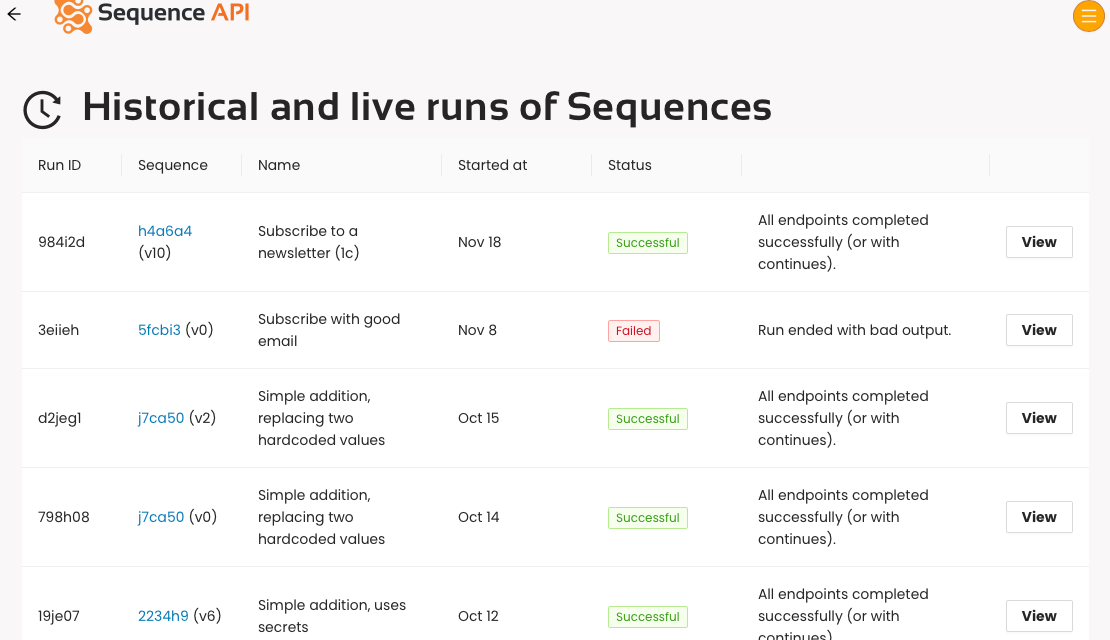
Running a Sequence (Part 2)
There are two modes in which a sequence can be run. by passing the ID that identifies a stored version (ID mode) by passing the JSON directly (Playground mode) The first approach is used when you go directly to the sequence or run from an automation. The second approach is
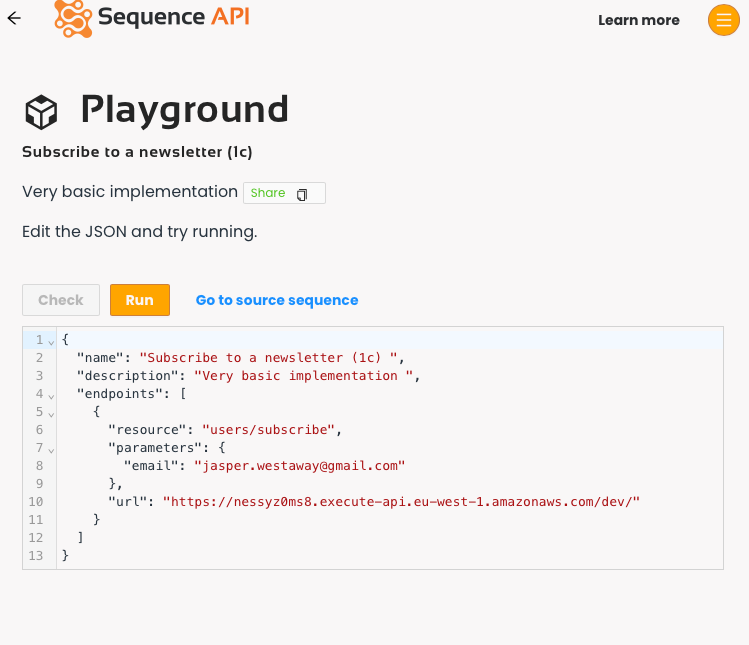
Publishing Sequences and Collections
Why publish?The sequences and collections that you create are private by default. In many cases, the only people that are interested in your tests are you and your team. However, there are some scenaarios where it makes sense to share them with a broader audience, for example: Documenting or
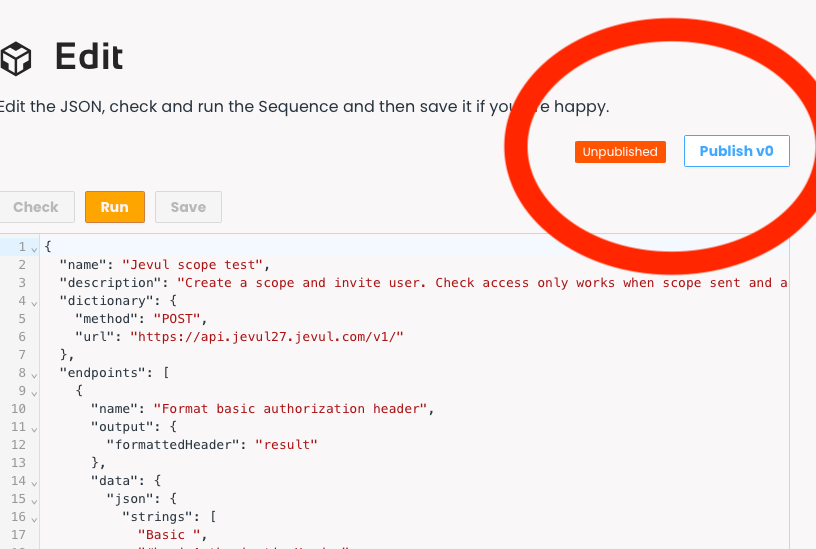
Using a published sequence
In the playgroundNo one can edit your published sequence. But they can view and run it in the playground. They don’t even need to be logged in to do this. CloningHowever, if they are logged in they can also clone the sequence, creating a version of it stored against their
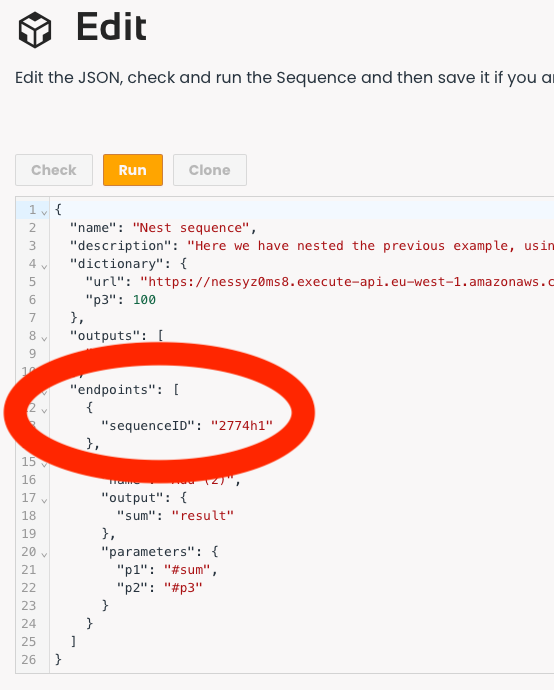
Secrets
API calls make heavy use of authorization mechanisms, such as passwords or tokens. You don’t want to share these with anyone. For example, hardcoding them as headers inside a sequence endpoint would be a terrible thing in a published sequence. You don’t want them accidentally to become visible to p…
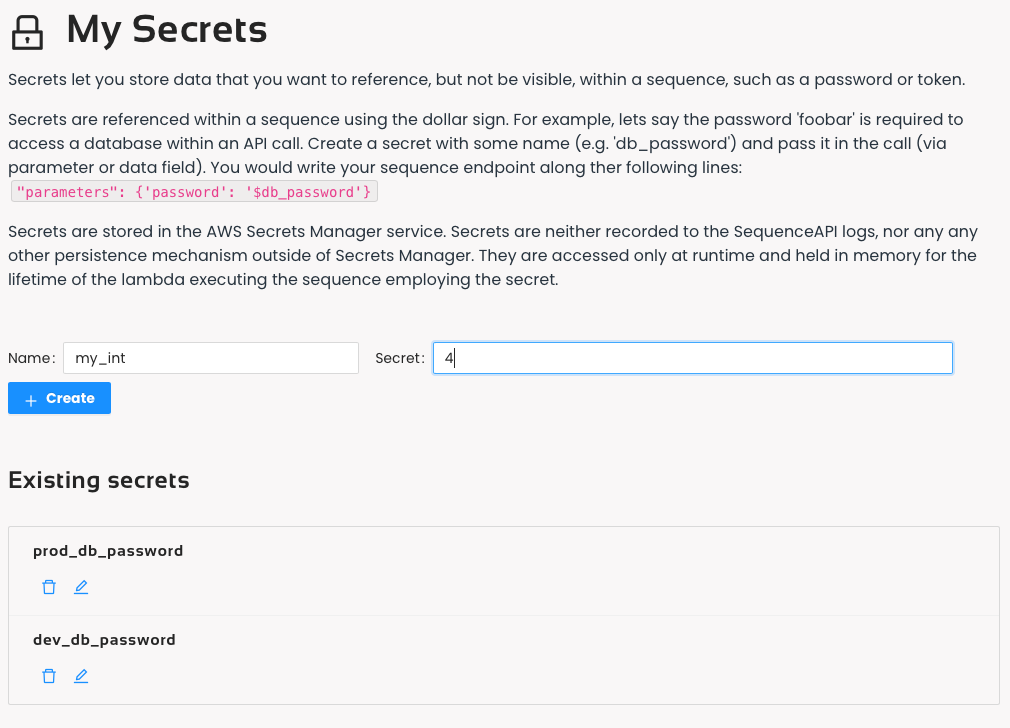
Automating Sequences
Developing tests, or ad hoc checks on your code as you write it, can be done in a browser. But beyond that, tests need to be automated for continuous integration and deployment (CI/CD). Further, some tests need parameters that are not practical to generate manually each run, and are
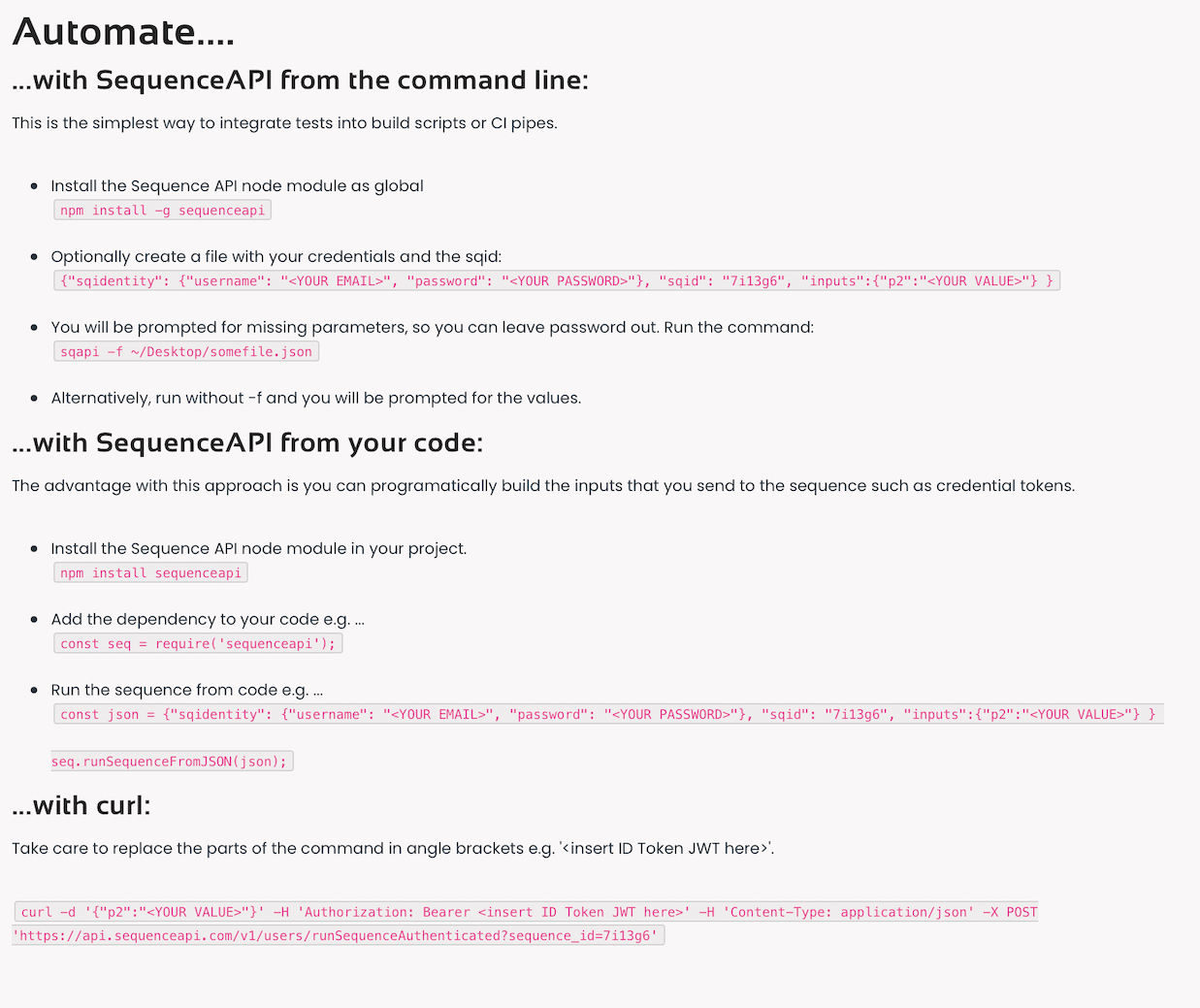
Automating AWS tests dependant on Cognito+API Gateway
We get what it means to build with AWS serverless. Sequence API is built atop AWS. We use a wide range of AWS services including, Lambda, API Gateway, Cognito, DynamoDB, SecretsManager, SNS, Amplify, CDK, Route 53, CloudWatch, CloudFormation, CloudFront etc. In fact, Sequence API came about because…

Creating sequences in your preferred editor
Developers are fussy - we want to write code in the editor we usually use. That’s fine with Sequence API because we are completely API driven. So you have some options: Use our API directlyWrite an integration in JS using our node moduleUse our command line tool, available if you
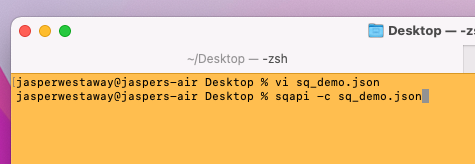
Sending output to a Webhook
When a sequence runs, it calls invokes one or more API endpoints. Each invocation generates data: A status response (e.g. 200, 400). An output (e.g. a string, a zero-length string, JSON). Meta data generated by Sequence itself (e.g. goals succeeded/failed, latency, number of attempts to get
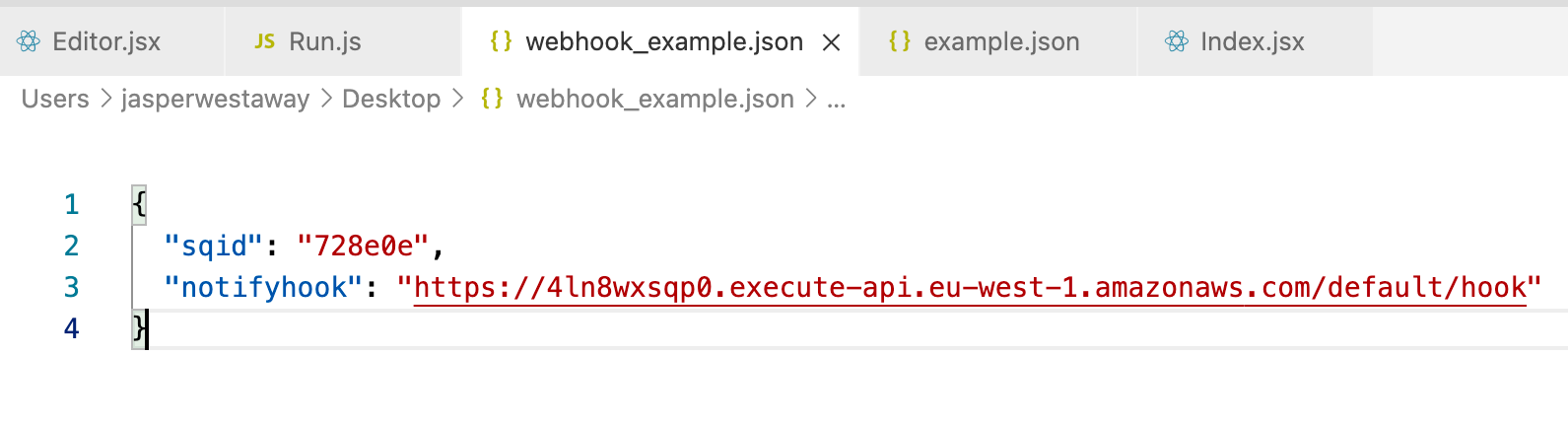
Mocking API calls
Sequence API offers the ability to integrate API calls that do not yet exist in sequences with real API calls. This means you can develop workflows and tests that incrementally work as you flesh out the implementation. For this exercise, we are going to use the following example, taken from