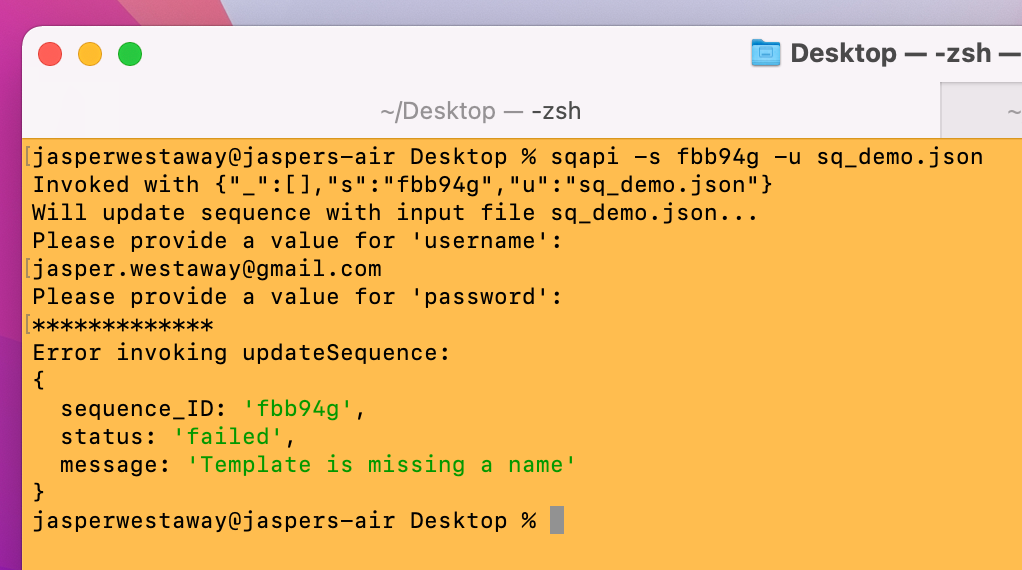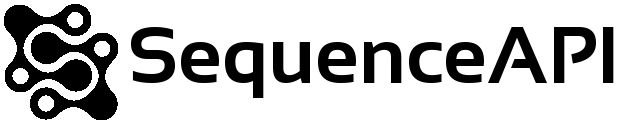Creating sequences in your preferred editor
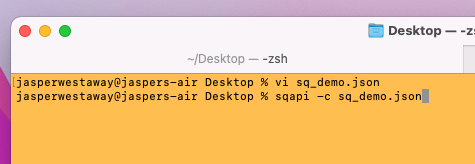
Developers are fussy - we want to write code in the editor we usually use. That's fine with Sequence API because we are completely API driven. So you have some options:
- Use our API directly
- Write an integration in JS using our node module
- Use our command line tool, available if you install our node module globally.
In this example we are going to use the third option. Below, I install the module globally:
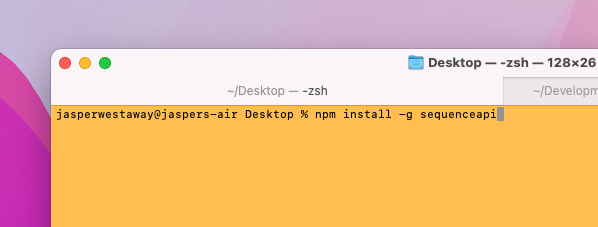
I now use a text editor to create a new sequence:
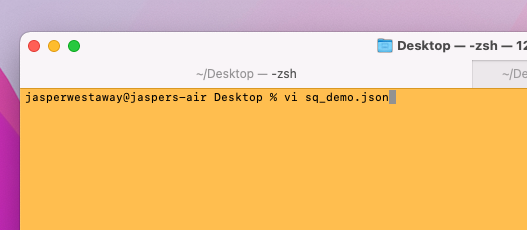
I enter my JSON (I've cut and paste this example from the New Sequence function in the browser):
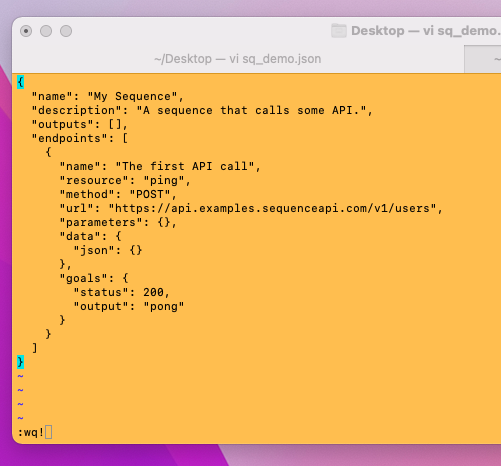
Then we just run the command to upload to Sequence API using -c to indicate we are creating it, and the file we just created:
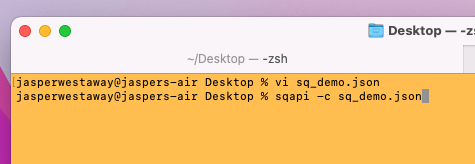
If the sequence is valid (more on that below) then Sequence responds with the ID of the new sequence, and a url to view it:
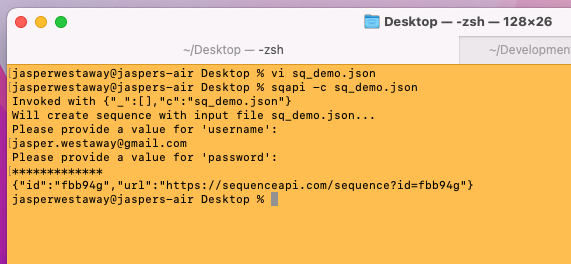
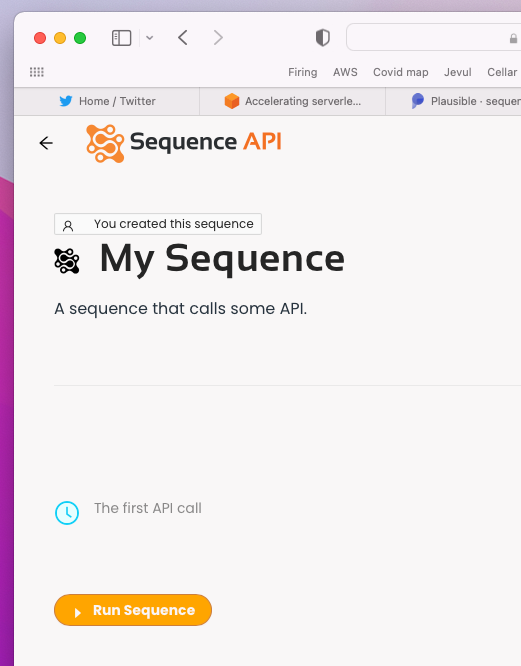
Editing a Sequence
We can use the same approach for editing sequences. I return to my file and, in this case, edit the name:
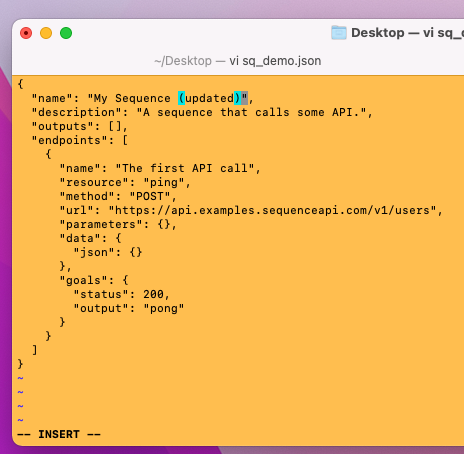
When uploading I use the -u (update) parameter, instead of -c, and the -s parameter to indicate the ID the sequence being updated:
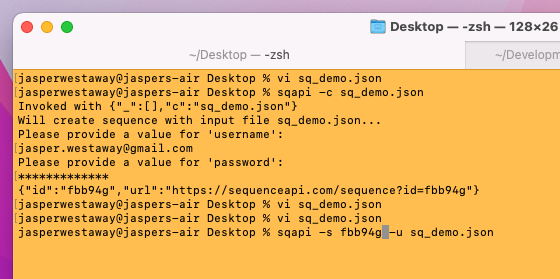
If successful, the reponse provides the new version number. As an aside, you can see below the initial attempt was rejected becaus eI mistyped my password):
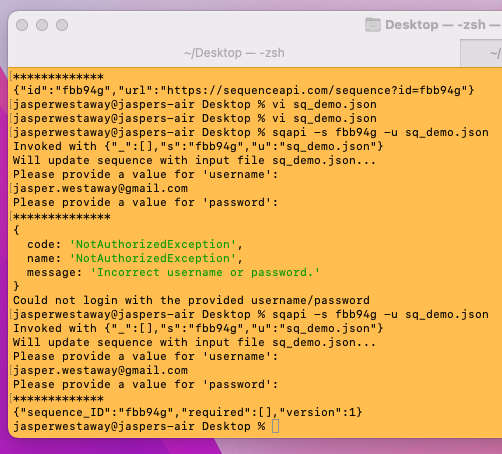
And you can see the change to the name in the browser:
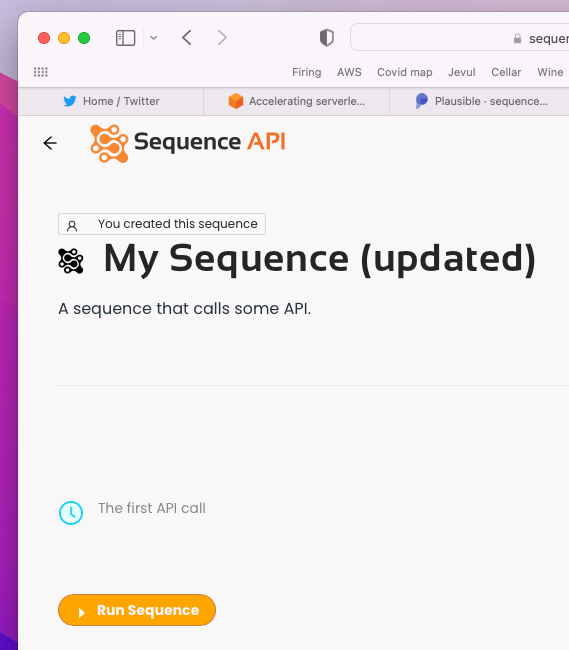
Validating syntax and definition
When you create or edit a sequence, Sequence API will validate your JSON. There may be two classes of error, invalid JSON or invalid definition:
Invalid JSON
I have returned to the file and added an extra curly bracket at the start, that invalidates the JSON:
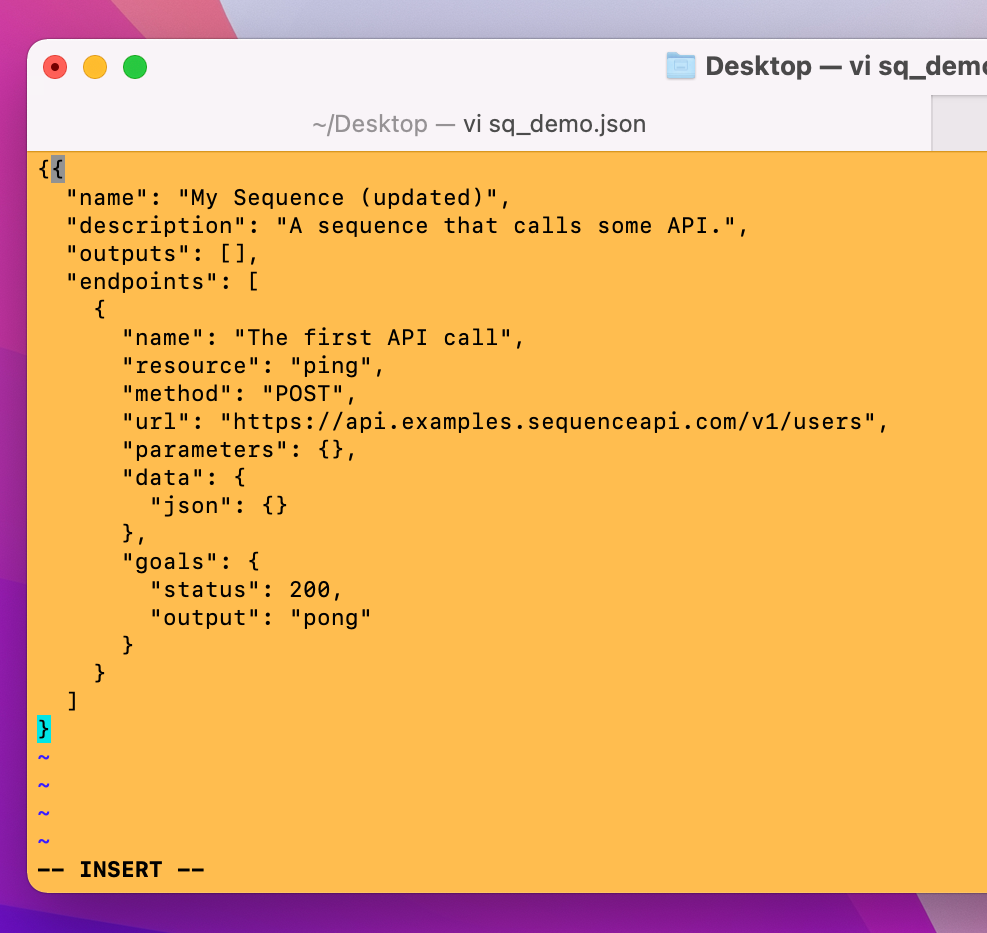
Now when I attempt the update:
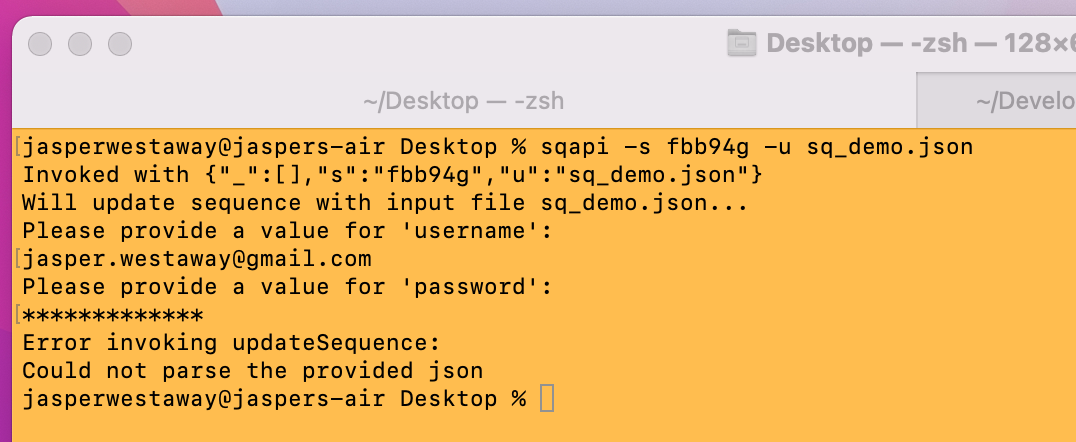
Invalid definition
Here, I have fixed the bracket, but removed the name, which is a required attribute:
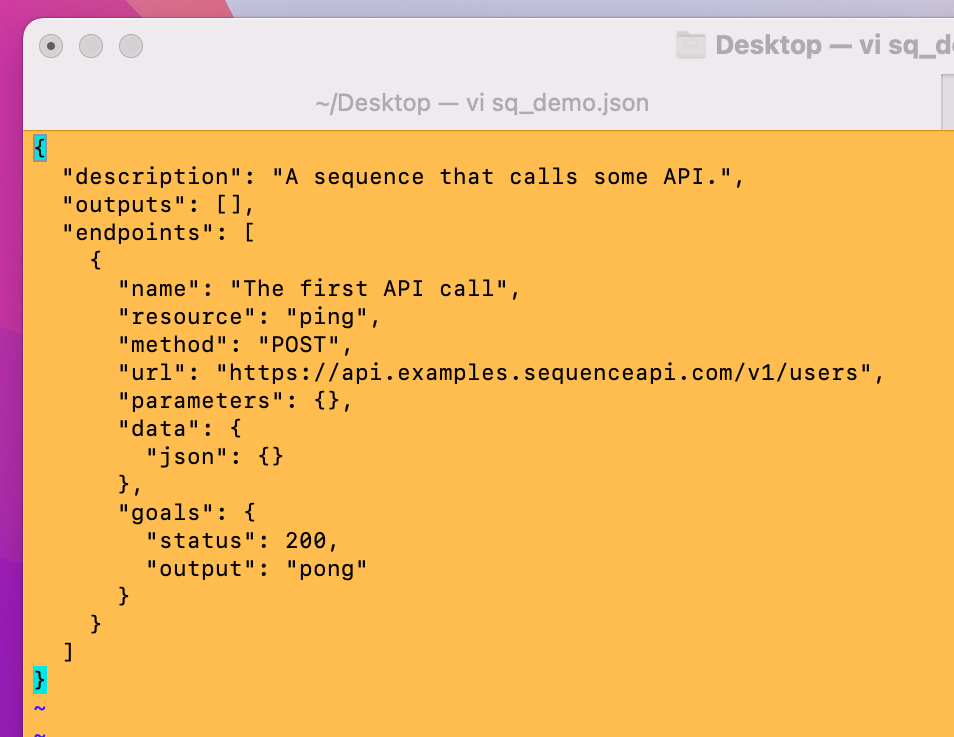
The result now is: